Workplace celebrations don’t just lower turnover – they can also boost revenue. Find out how HR can impact this with these 10 recommendations.

HR Center
of Excellence
Stay ahead of the curve and make informed decisions with the help of our expertly curated content. Explore the latest trends, best practices, and industry benchmarks designed to drive business success.
Search Expert Advice & Action Plans
Or browse our categories
Learn how to attract, hire, onboard, train, coach, and develop people. Create a culture of continuous feedback. Develop consistent performance review practices and align everyone’s goals to overall business objectives.

Article
Read Time: 14 min
Turn Manufacturing Frontline Workers Into Leaders
HR teams in manufacturing need to create career paths for their employees. See how to turn frontline workers into leaders and face industry labor challenges.

Article
Read Time: 6 min
Why Your Business Needs a Talent Management System
Finding the right employees is one of the most important jobs for HR teams. Learn how a talent management system can help find, train, and develop workers.
Article
Read Time: 11 min
What is Middle Management and Their Role?
Learn more about the crucial functions of middle managers from organizational knowledge to interpersonal communication skills.
Article
Read Time: 8 min
7 Characteristics of a Good Work Ethic
Employees with good work ethic qualities greatly contribute to a company's success. Read our blog post to learn seven characteristics of a good work ethic.
41% of CEOs say labor costs are the most important HR metric to measure (Gartner). Learn how to better track and analyze your labor spend across payroll, time, and schedule. Stay on top of federal, state, and local compliance.

Article
Read Time: 14 min
Nursing Salaries: Creating a Career Path to Success
See average salaries for CNAs, LPNs, RNs, Nurse Practitioners, and more. We’ll also walk you through educational requirements and typical job duties.

Article
Read Time: 15 min
Remote Employee Reimbursement Rules by State
Remote work is here to stay. Businesses need to be aware of the Federal and State reimbursement laws for remote employees. Get the regulations here.
Article
Read Time: 9 min
The Most Important Facts About Workers’ Compensation
Maximize the benefits of workers’ compensation insurance as an employer by knowing these key points.
Article
Read Time: 9 min
New York’s 2024 Workplace Compliance Updates for HR Leaders
Employers in New York are required to stay updated on the latest workplace compliance regulations. Discover some of the key compliance watch-outs to be aware of in this article.
Article
Read Time: 10 min
The 5 Main Roles in HR
Several disciplines make up the HR department. View the roles of HR, and how their work impacts the daily operations of a business.
80% of small & medium-sized businesses don’t believe they effectively engage their employees (Paycor survey). Learn how to motivate and support your employees and you’ll have an unbeatable competitive advantage.

Article
Read Time: 11 min
Five Action Steps for a More Positive Work Culture
Organizations with a positive work culture attract more talent and increase productivity. See the steps to creative a strong culture at your organization.

Article
Read Time: 6 min
10 Questions to Assess Your Workplace DE&I Strategy
Diversity, equity and inclusion is a focus for many companies right now. See how your organization stacks up by answering these 10 questions.
Article
Read Time: 7 min
Does Your Workforce Need Implicit Bias Training?
Implicit biases can negatively impact recruiting, performance reviews and the employee experience. Read how training and processes help avoid problems.
Article
Read Time: 1 min
The Paycor Customer Advantage
Discover all the perks and incentives of being a Paycor customer. Paycor is committed to giving leaders the technology and expertise they need.
Article
Read Time: 0 min
How to Create a Sabbatical Policy [with Downloadable Sample]
An increasing number of forward-thinking companies are offering sabbatical leave to their employees. Craft your program by starting with our free sabbatical policy template.
Benefits have never been more important to employees. Learn how to design and implement a benefits program that’s both tailored to your employee population and cost-effective. Paycor found that the right mix of benefits can reduce turnover by 138%.

Article
Read Time: 7 min
Employer Student Loan Repayment Program: What HR Leaders Need to Know
A Student Loan Repayment Program is a benefit employers can use to both retain and attract new talent into the pipeline. See how SLRAs function, here.

Article
Read Time: 7 min
Safe Harbor 401(k) Benefits for Employers and Employees
Offering an enticing 401k plan can help recruit and retain talent. See how a Safe Harbor 401k plan works and decide if it’s best for your company.
Article
Read Time: 9 min
HSA Employer Contributions: What Organizations Need to Know
A Health Savings Account is a perk for employers to offer their workforce. Find out how their funded and the rules that should be followed.
Article
Read Time: 8 min
How to Use Employee Assistance Programs (EAPs)
Employee Assistance Programs provide workers access to help when needed. Explore the benefits of implementing an EAP for employees in your organization.
Article
Read Time: 9 min
What Is Benefits Administration?
Discover the key aspects of employee benefits administration, including essential strategies and best practices for effective management in today's workplace.
See how Paycor’s HR solutions optimize nearly every aspect of people management.
532 reviews

2,065 reviews












